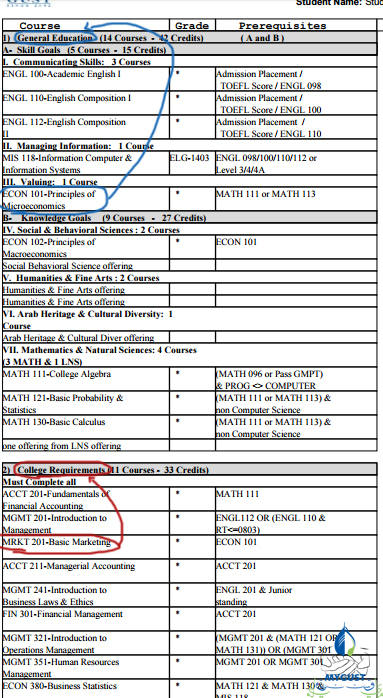Request for an exception – طريقة عمل وطلب اكسبشن
Please note that you can start requesting exceptions on the first day of the semester – ملاحظة: يمكن البدأ بطلب الاكسبشن / الاستثناء في أول يوم من كل فصل
Where/ How to request for an exception
Go to:
http://pmos.gust.edu.kw
How to الطريقة:
1. Login using your GUST Username and Password, and write in workspace field: workflow.
2. Go to New Case
3. Double click on service you need
4. Fill the form
5. You will receive an email upon approval or rejection of your request.
Services/ Exceptions:
1. Course enrollment / repeat
2. Course drop
3. Change major
4. Major Sheet changes
5. Graduate Clearance form
الهدف من الاكسبشن هو طلب استثناء للتسجيل في شعبة مغلقة, عند انشاء طلب يتم مراجعته من رئيس القسم الخاص بالمادة ويقرأ حالتك واعذارك وبعد ذلك يقرر بقبول طلبك او رفضه
الطريقة:
1- ادخل موقع http://pmos.gust.edu.kw وسجّل دخول بحسابك
2-
3-
لتحميل الميجر شيت: http://mygust.com/how-to-get-your-majorsheet/
لمعرفة نوع المادة Course Type من الميجر شيت
لمعرفة السكشن للمادة المغلقة، شاهد الخطوة الرابعة والخامسة في هذا الرابط http://mygust.com/how-to-register-add-and-drop-classes/